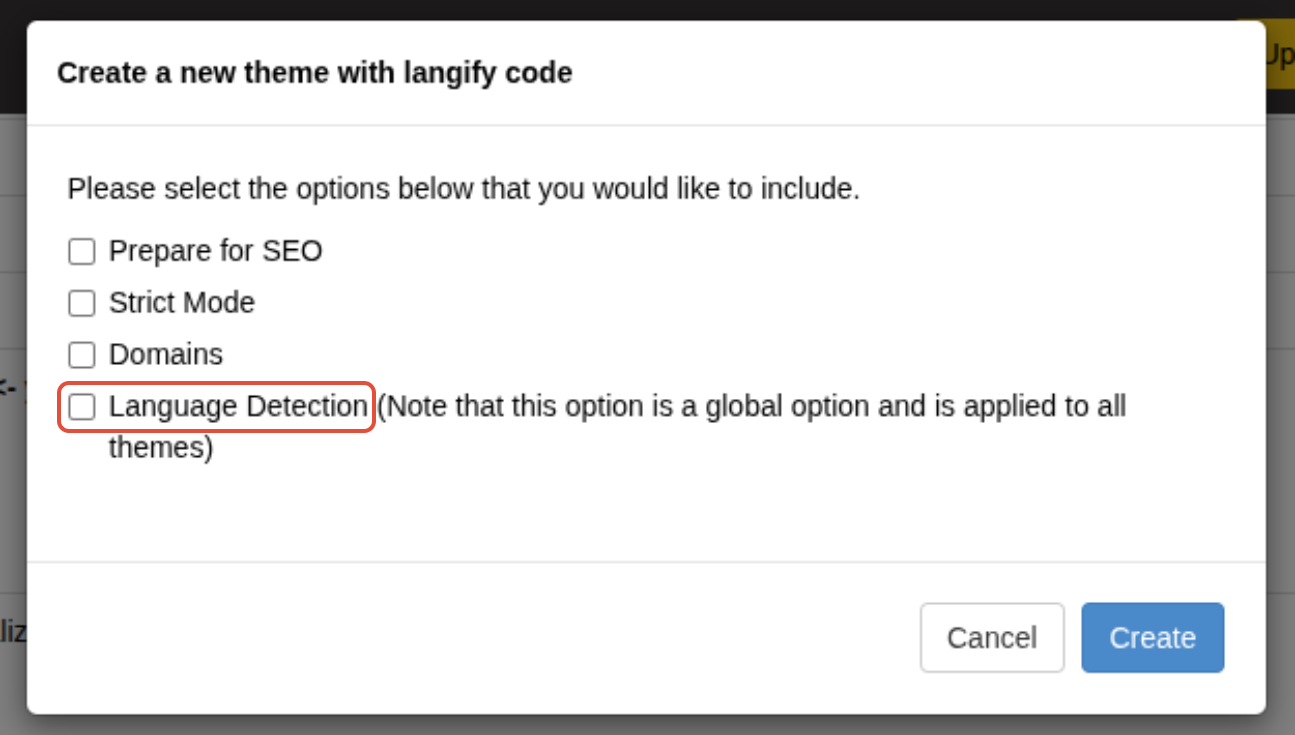With the language detection enabled langify will detect your users' preferred language and adjust accordingly. Please make sure that you've assigned the correct language codes to your languages as described here.
Enable the language detection
The language detection setting is applied the moment you publish langify to your theme.
Go to the "Theme Settings" section at https://langify-app.com/settings/themes and click on "create a new theme with langify code" next to your theme.
This will open a dialogue with multiple settings, including the language detection:
Good luck!
We hope this tutorial was of use, if you are still struggling with your translations or have encountered any problems which we haven't discussed here feel free to contact us.